GitHub Notebook from the video series
Also check out Jake’s awesome, free book: Python Data Science Handbook
Jake Vanderplas has a great video series about reproducible analysis in Jupyter Notebooks. His overall recommendation for using Jupyter:
Before closing out of an analysis session, make sure you can run your notebook from a clean state.
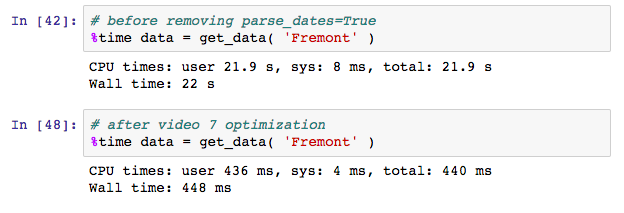
Video Timelines and Notes
video 1 [5min] - acquiring, loading, plotting data.
- Retrieve data from code; reproducible analysis starts with acquiring the data.
- Use pandas to load data.
- Familiar libraries are often imported with nicknames common in the community
import pandas as pd
video 2 [6min] - exploring data
- explore your data by graphing it from different angels
- matplotlib has built-in styles to prettify plots, including seaborn
- aggregate and groupby, data with pandas data wrangling
- pivot tables are very easy to run and output
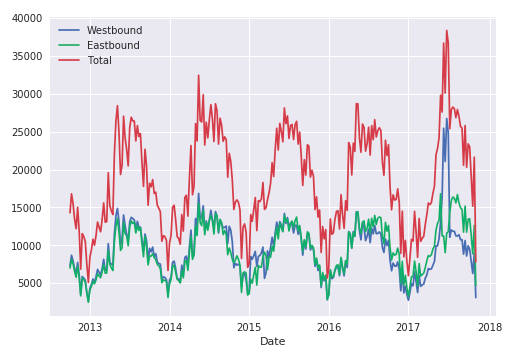
video 3 [5min] - what should be saved
- Jupyter is great because we can explore data by jumping around in different code blocks (nonlinearity)
- before saving, linearize your notebook. “Restart & Run All” is your friend
video 4 [6min] - git and github
- don’t check your data into version control (it should be acquired in code, if possible)
video 5 [7min] - turn your code into a python package
- package useful bits of code so you don’t have to c/p into other notebooks
- requires a few bits of code, but nothing complicated
- create
__init__.pyfile in directory that imports objects from w/in that same dir
- create
video 6 [6min] - test your code
- unit tests ensure the results of your methods do what they are supposed to
- is a positive signal to others that your code can be relied upon
video 7 [6min] - refactoring for speed
- if there’s something common that can be optimized, pandas has a way to do it
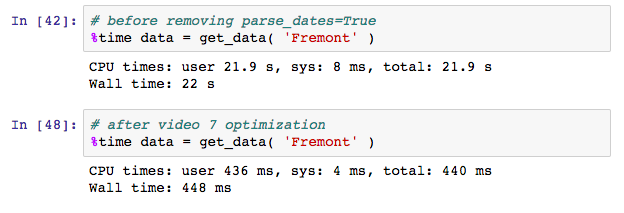
- debugging is a learned art. watch the videos to get better at it in your own code
- when you find a bug in your code, that’s a good candidate for unit testing
video 8.5 [8min] - finding, fixing, PR for scikit-learn bug
- pretty neat - watch him find, fix, and submit a PR for a bug in a major library
video 9 [8min] - more sophisticated analysis
video 10 [8min] - cleaning up the notebook
- to go from a Jupyter notebook exploration to a Reproducible Result, and to share with other people, try to linearize your notebook. Jake’s tweet is pretty straightforward here:
In short, think about how other people, including yourself at your next session, will likely approach your code. It’s great to explore in a non-linear fashion – that’s part of the power of this notebook IDE – but try to tidy up after yourself, even if it’s for your own sake.